A PHP Error was encountered
Severity: 8192
Message: Creation of dynamic property CI_URI::$config is deprecated
Filename: core/URI.php
Line Number: 101
Backtrace:
File: /home/zaxaoc5/netlup.com/index.php
A PHP Error was encountered
Severity: 8192
Message: Creation of dynamic property CI_Router::$uri is deprecated
Filename: core/Router.php
Line Number: 127
Backtrace:
File: /home/zaxaoc5/netlup.com/index.php
A PHP Error was encountered
Severity: 8192
Message: Creation of dynamic property Home::$benchmark is deprecated
Filename: core/Controller.php
Line Number: 82
Backtrace:
File: /home/zaxaoc5/netlup.com/application/controllers/Home.php
File: /home/zaxaoc5/netlup.com/index.php
A PHP Error was encountered
Severity: 8192
Message: Creation of dynamic property Home::$hooks is deprecated
Filename: core/Controller.php
Line Number: 82
Backtrace:
File: /home/zaxaoc5/netlup.com/application/controllers/Home.php
File: /home/zaxaoc5/netlup.com/index.php
A PHP Error was encountered
Severity: 8192
Message: Creation of dynamic property Home::$config is deprecated
Filename: core/Controller.php
Line Number: 82
Backtrace:
File: /home/zaxaoc5/netlup.com/application/controllers/Home.php
File: /home/zaxaoc5/netlup.com/index.php
A PHP Error was encountered
Severity: 8192
Message: Creation of dynamic property Home::$log is deprecated
Filename: core/Controller.php
Line Number: 82
Backtrace:
File: /home/zaxaoc5/netlup.com/application/controllers/Home.php
File: /home/zaxaoc5/netlup.com/index.php
A PHP Error was encountered
Severity: 8192
Message: Creation of dynamic property Home::$utf8 is deprecated
Filename: core/Controller.php
Line Number: 82
Backtrace:
File: /home/zaxaoc5/netlup.com/application/controllers/Home.php
File: /home/zaxaoc5/netlup.com/index.php
A PHP Error was encountered
Severity: 8192
Message: Creation of dynamic property Home::$uri is deprecated
Filename: core/Controller.php
Line Number: 82
Backtrace:
File: /home/zaxaoc5/netlup.com/application/controllers/Home.php
File: /home/zaxaoc5/netlup.com/index.php
A PHP Error was encountered
Severity: 8192
Message: Creation of dynamic property Home::$exceptions is deprecated
Filename: core/Controller.php
Line Number: 82
Backtrace:
File: /home/zaxaoc5/netlup.com/application/controllers/Home.php
File: /home/zaxaoc5/netlup.com/index.php
A PHP Error was encountered
Severity: 8192
Message: Creation of dynamic property Home::$router is deprecated
Filename: core/Controller.php
Line Number: 82
Backtrace:
File: /home/zaxaoc5/netlup.com/application/controllers/Home.php
File: /home/zaxaoc5/netlup.com/index.php
A PHP Error was encountered
Severity: 8192
Message: Creation of dynamic property Home::$output is deprecated
Filename: core/Controller.php
Line Number: 82
Backtrace:
File: /home/zaxaoc5/netlup.com/application/controllers/Home.php
File: /home/zaxaoc5/netlup.com/index.php
A PHP Error was encountered
Severity: 8192
Message: Creation of dynamic property Home::$security is deprecated
Filename: core/Controller.php
Line Number: 82
Backtrace:
File: /home/zaxaoc5/netlup.com/application/controllers/Home.php
File: /home/zaxaoc5/netlup.com/index.php
A PHP Error was encountered
Severity: 8192
Message: Creation of dynamic property Home::$input is deprecated
Filename: core/Controller.php
Line Number: 82
Backtrace:
File: /home/zaxaoc5/netlup.com/application/controllers/Home.php
File: /home/zaxaoc5/netlup.com/index.php
A PHP Error was encountered
Severity: 8192
Message: Creation of dynamic property Home::$lang is deprecated
Filename: core/Controller.php
Line Number: 82
Backtrace:
File: /home/zaxaoc5/netlup.com/application/controllers/Home.php
File: /home/zaxaoc5/netlup.com/index.php
A PHP Error was encountered
Severity: 8192
Message: Creation of dynamic property CI_Loader::$load is deprecated
Filename: core/Loader.php
Line Number: 931
Backtrace:
File: /home/zaxaoc5/netlup.com/application/controllers/Home.php
File: /home/zaxaoc5/netlup.com/index.php
A PHP Error was encountered
Severity: 8192
Message: Creation of dynamic property CI_Loader::$benchmark is deprecated
Filename: core/Loader.php
Line Number: 931
Backtrace:
File: /home/zaxaoc5/netlup.com/application/controllers/Home.php
File: /home/zaxaoc5/netlup.com/index.php
A PHP Error was encountered
Severity: 8192
Message: Creation of dynamic property CI_Loader::$hooks is deprecated
Filename: core/Loader.php
Line Number: 931
Backtrace:
File: /home/zaxaoc5/netlup.com/application/controllers/Home.php
File: /home/zaxaoc5/netlup.com/index.php
A PHP Error was encountered
Severity: 8192
Message: Creation of dynamic property CI_Loader::$config is deprecated
Filename: core/Loader.php
Line Number: 931
Backtrace:
File: /home/zaxaoc5/netlup.com/application/controllers/Home.php
File: /home/zaxaoc5/netlup.com/index.php
A PHP Error was encountered
Severity: 8192
Message: Creation of dynamic property CI_Loader::$log is deprecated
Filename: core/Loader.php
Line Number: 931
Backtrace:
File: /home/zaxaoc5/netlup.com/application/controllers/Home.php
File: /home/zaxaoc5/netlup.com/index.php
A PHP Error was encountered
Severity: 8192
Message: Creation of dynamic property CI_Loader::$utf8 is deprecated
Filename: core/Loader.php
Line Number: 931
Backtrace:
File: /home/zaxaoc5/netlup.com/application/controllers/Home.php
File: /home/zaxaoc5/netlup.com/index.php
A PHP Error was encountered
Severity: 8192
Message: Creation of dynamic property CI_Loader::$uri is deprecated
Filename: core/Loader.php
Line Number: 931
Backtrace:
File: /home/zaxaoc5/netlup.com/application/controllers/Home.php
File: /home/zaxaoc5/netlup.com/index.php
A PHP Error was encountered
Severity: 8192
Message: Creation of dynamic property CI_Loader::$exceptions is deprecated
Filename: core/Loader.php
Line Number: 931
Backtrace:
File: /home/zaxaoc5/netlup.com/application/controllers/Home.php
File: /home/zaxaoc5/netlup.com/index.php
A PHP Error was encountered
Severity: 8192
Message: Creation of dynamic property CI_Loader::$router is deprecated
Filename: core/Loader.php
Line Number: 931
Backtrace:
File: /home/zaxaoc5/netlup.com/application/controllers/Home.php
File: /home/zaxaoc5/netlup.com/index.php
A PHP Error was encountered
Severity: 8192
Message: Creation of dynamic property CI_Loader::$output is deprecated
Filename: core/Loader.php
Line Number: 931
Backtrace:
File: /home/zaxaoc5/netlup.com/application/controllers/Home.php
File: /home/zaxaoc5/netlup.com/index.php
A PHP Error was encountered
Severity: 8192
Message: Creation of dynamic property CI_Loader::$security is deprecated
Filename: core/Loader.php
Line Number: 931
Backtrace:
File: /home/zaxaoc5/netlup.com/application/controllers/Home.php
File: /home/zaxaoc5/netlup.com/index.php
A PHP Error was encountered
Severity: 8192
Message: Creation of dynamic property CI_Loader::$input is deprecated
Filename: core/Loader.php
Line Number: 931
Backtrace:
File: /home/zaxaoc5/netlup.com/application/controllers/Home.php
File: /home/zaxaoc5/netlup.com/index.php
A PHP Error was encountered
Severity: 8192
Message: Creation of dynamic property CI_Loader::$lang is deprecated
Filename: core/Loader.php
Line Number: 931
Backtrace:
File: /home/zaxaoc5/netlup.com/application/controllers/Home.php
File: /home/zaxaoc5/netlup.com/index.php
Welcome to NetLup Technologies | Webdesign by .Xtreme.UI.
NetLUP Xtreme Technologies Software Products
Introducing SecureTOOLS v2.12!
NetLUP Xtreme Technology launch of SecureTOOLS SDK v2.12
SecureTOOLS(TM) SDK for Windows v2.12 is intended to be a comprehensive library designed to address developers needs in Data Compression, Encryption, Protection, Signing and more.
SecureCOMPRESS
SecureTOOLS(TM) SDK empowers users to compress and decompress files, using the following engines and algorithms, part of the XtremeZIP Archiver project:
I. LZNV Engine delivers following algorithms:
HyperFAST Compression
SuperFAST Compression
Normal Compression
Better Compression
Best Compression
II. FastHuffman Engine
Advanced StaticHuffman Compression
SecureENCRYPT
SecureTOOLS(TM) SDK also empowers users to encrypt and decrypt files, using the following algorithms, part of Data Compression and Encryption Elements, by XtremeZIP:
AES Encryption, featuring 128, 192 and 256 bit encryption capabilities
DES Encryption featuring 64bit encryption capabilities
BlowFISH Encryption, featuring 448bit encryption capabilities
SecureSIGNING
SecureTOOLS(TM) SDK empowers users to digitally sign their files, and has the following options built in:
The ability to create public and private key files.
Digitally sign the files by using the private key.
Validate the signed file, ideally remotely, by using the public key.
SecurePROTECT
Use SecureTOOLS(TM) SDK to creates ECCs (error correction codes) and protect files for intentional, disk or network related transmission or storage:
Browse for files you want to protect.
Protect the files by creating associated error correction codes.
Verify and create a 'repaired' version of the initial files, if damaged or intentionally modified. Check the manual for protection level meanings.
SecureHASHING
Use SecureTOOLS(TM) SDK to calculate MD5/SHA2:
Browse for files you want to calculate their hashes.
Select the files from the list to view MD5 and SHA256 values
Users have the ability to copy this information to the clipboard.
Get a quick response from our team
Please feel free to reach us
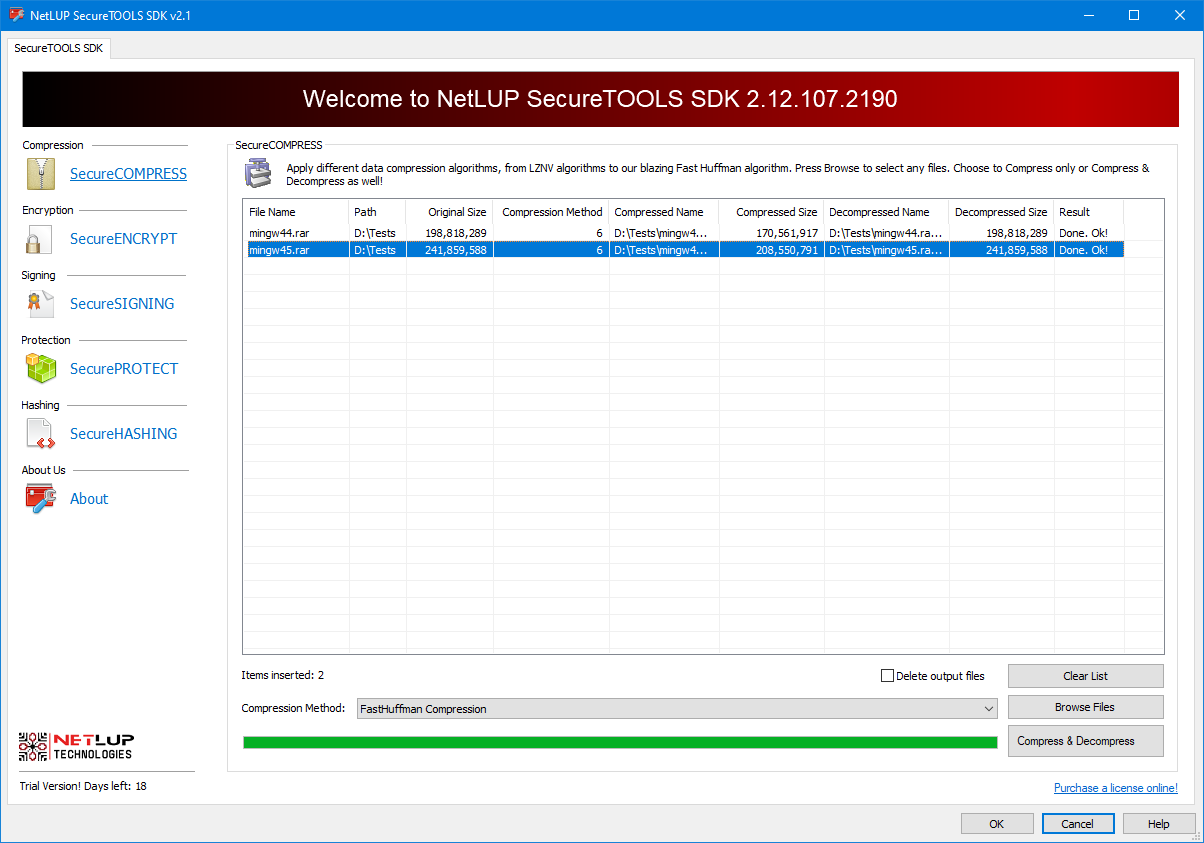
Evaluate today SecureTOOLS(TM) SDK for Windows v2.12 or purchase a license from our partners' eStore
Download Windows 64bit SecureTOOLS SDK Installer v2.12